―――――|Select Installation Medium |―――――― 《24》
どこからインストールを行うか選択します。 以下では、2通り( CD-ROM / network )からインストールする方法を記します。―――――|Select Archive path |―――――― 《C1》
基本システムをインストールするために使うディレクトリを選択します。 ここではマシンが " / instmnt " を指定してくれていますのでそのまま [Enter]―――――|Installing Base System, please wait .... |―――――― 《C2》
と、インストールが行われます。4,5分ほどかかります。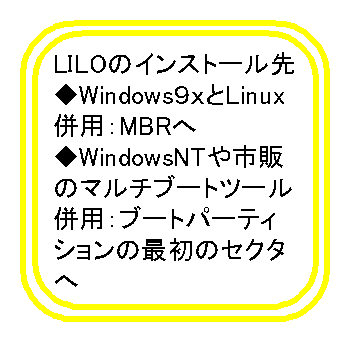
―――――|Make System Boot |―――――― 《C3》
LILO ブートローダをどこにインストールしますか?と聞かれるので、 " / dev /hda2 : Install LILO in the root partitions boot secter " を選択し [Enter]―――――|Other bootable partitions |―――――― 《C4》
「ほかのパーティションにもブートパーティションがありますよ」と言われるので、 ここでは " Include " " View " " Ignore " の3択から―――――|Securing LILO |―――――― 《C5》
インストール後 LILO の注意事項を読みましょうと言われます。< Cintinue > します。―――――|Create Master Boot Record ? |―――――― 《C6》
次に「 / dev /hda にマスターブートレコードにインストールしますか?」と聞かれるので今回は < Yes > します。―――――|Important Information about the installed MBR |―――――― 《C7》
MBR(マスターブートレコード)についての情報が表示されます。読んだら [Enter] します。―――――|Make Linux the Defalt Boot Partition ? |―――――― 《C8》
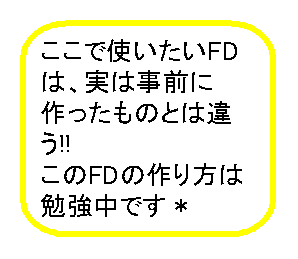
―――――|Insert disk |―――――― 《C9》
ここでは " Please insert base disk 1. " というので、driver-1.bin のことと判断し FD を入れてから < Continue > を選択しました。―――――|Wrong disk ! |―――――― 《C10》
すると、これは " lof 4 inthdrv l4 series " のものですよ。 " You need disk 1 of series the base series. " と driv FD とは別のものを求められます。 試しに root FD をいれ < Contine > します。―――――|Wrong floppy ! |―――――― 《C11》
これも違いますよと、 " That doesn't look like the right floppy. " と言われるので、今度は rescue FD で試します。< Continue >―――――|Wrong floppy ! |―――――― 《C12》
また同じです。 " That doesn't look like the right floppy. " まだホスト名を入れただけなのですが・・・。何もいれずに < Continue > してみます。―――――|Insert disk |―――――― 《C13》
また《C9》の画面になります。 " Please insert base disk 1. " ここでは < Cancel > してこの設定をぬけることにします。